Apparently gmail is super cautious with the quality control.
Lots of my email consists gifs & images.
Probably gmail's algorithm doesn't like that
But its alright,
You can receive my emails right at your primary inbox.
Here's a super quick tutorial on how to move the newsletter from Promotion tab to the Primary one:
How to do it from the desktop?
If you access your emails through your laptop/desktop,
here's how it can be done:
Step 1: Right Click On My Email
Step 2: Right Click on it and Select Move Tab
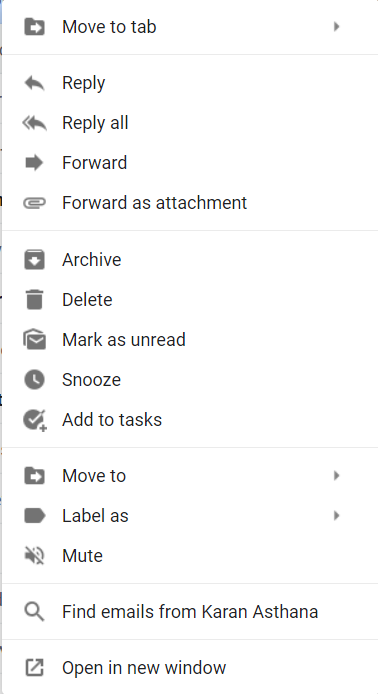
Step 3: Select the Primary Tab!
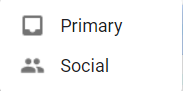
And Its Done!
How To Do It From The Mobile App?
Here's what you need to do in case you're using your mobile's Gmail app:
It's pretty much Similar but I'm still gonna share this with you guys!
Here for an instance we'll move Deepak Chopra's email to my primary inbox
Step 1: Head To The Promotion Tab - Open the Email
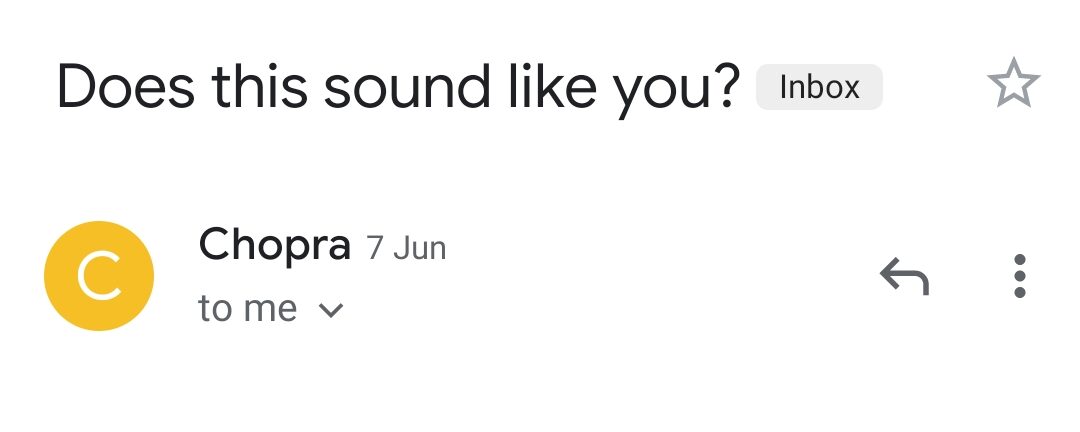
Step 2: Click on the Top 3 vertical dots
On the top right side of your phone's screen. Select Move to
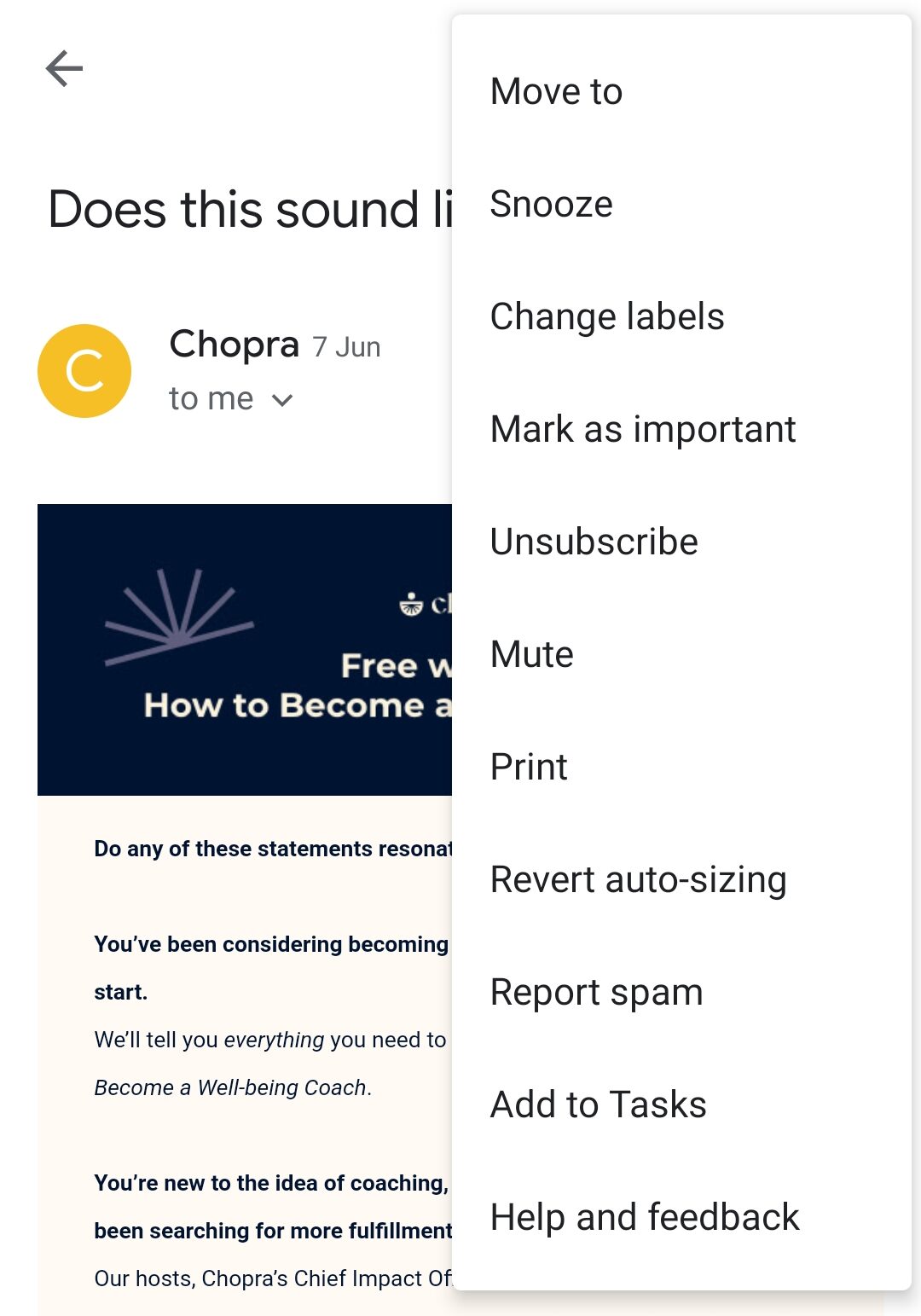
Step 3: Select Primary
And you're set to receive rest of emails!
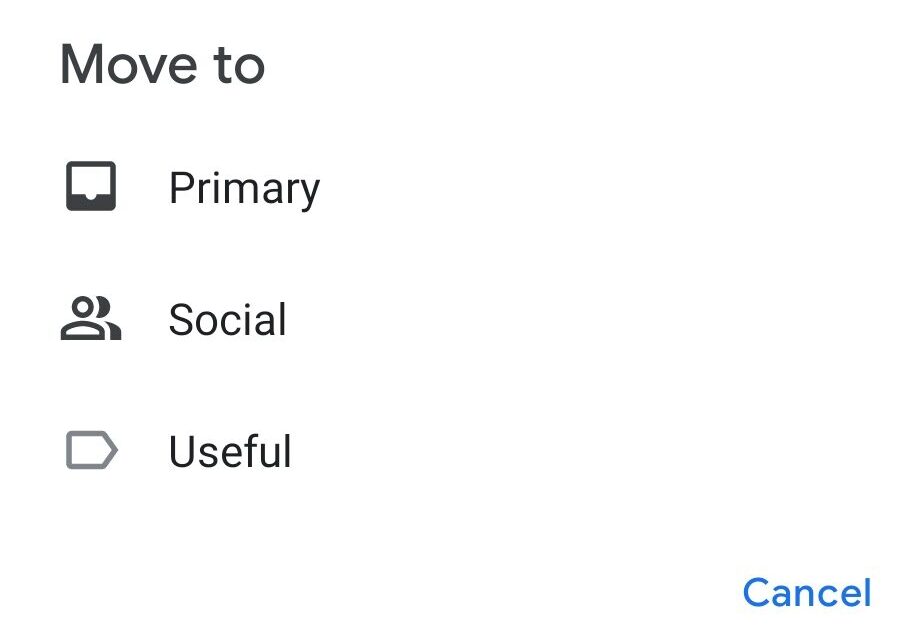
Told You Its Not Rocket Science!
Just kidding!!
Enjoy your day
And I'll send you the emails soon.